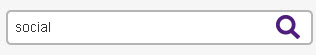How do I find theories in SAGE Knowledge?
-
Browse:
- All
- Groups
-
Topics
- 119Academic Residencies
- 267Academic Skills Center
- 16Accommodations
- 86APA
- 5APA: in-text citations
- 3APA: references
- 5APA: Word formatting
- 12Appointments
- 106Archive
- 4Billing
- 24Blackboard
- 1Blackboard App
- 6Blackboard: Assignments
- 2Blackboard: Basics
- 1Blackboard: Collaborate Ultra
- 1Blackboard: Course Materials
- 1Blackboard: Discussion Posts
- 1Blackboard: Getting Started
- 4Blackboard: Videos
- 2Calendar
- 15Canvas
- 7Capstone Intensive
- 9Career Management
- 27Career Planning & Development
- 13Career Services Center
- 5Center for Global, Professional, and Applied Learning
- 3Commencement & Graduation
- 18Course Materials
- 63Course-Level Statistics
- 23Courses
- 123Customer Care Team
- 15Disability Services
- 48Dissertation
- 61Doctoral Capstone
- 12Doctoral Degree Coach
- 29Doctoral Peer Mentors
- 48Doctoral Study
- 28Doctoral Writing Assessment
- 19Doctoral Writing Workshops
- 7ePortfolio
- 5Faculty
- 39Field Experience
- 35Financial Aid
- 18Financial Services
- 18Full Text
- 18Google Scholar
- 12Grades
- 6Grammar
- 2Grammarly
- 24I-20
- 8Institutional Review Board (IRB)
- 31International
- 1International Student Finance Portal
- 15Job Search
- 17Kaltura
- 211Library
- 39Library Databases
- 34Library Research
- 161Library Skills
- 72Literature Review
- 36Mechanics/Punctuation
- 12Methodology
- 29Military Services
- 2Military Spouses & Dependants
- 2MS Excel
- 11MS PowerPoint
- 23MS Word
- 17MyDR
- 10MyWalden
- 7Networking
- 12New Students
- 6NVivo
- 5Office 365
- 11Office of Degree Acceleration
- 40Office of Research and Doctoral Services
- 69Policies
- 15Practicum
- 32Project Study
- 7Reading Skills
- 19Registration
- 6Resumes
- 12School-Life Balance
- 29Skills Courses
- 89Software/Technology
- 46SPSS
- 4Statistical Tests: Multivariate Methods
- 17Statistical Tests: Probability and Regression
- 15Statistical Tests: Tests of Mean Differences
- 48Statistical Tools
- 61Statistics
- 4Student Organizations
- 4Student Records
- 46Student Success Advising
- 1Student Wellness & Disability Services
- 6Study Abroad
- 17Study Skills
- 7Taskstream
- 21Textbooks & Course Materials
- 4Transcripts
- 39Travel
- 8Tuition
- 15Tutoring
- 28Veterans
- 84Videos & Webinars
- 20Virtual Residency
- 86WriteCast
- 67Writing
- 363Writing Center
- 3Writing: Academic Writing